The Plan
The basic plan for using an app to learn to sing in-tune is as follows:
- You sing a note.
- The app shows the pitch of the note you are singing in relation to the pitch values of the musical scale.
- You correct the note to the correct pitch.
What Actually Works
My own efforts to learn to sing more in-tune are still work-in-progress, so I will decline to post recordings of my singing.
But, from my efforts so far, I can tell you something about which iOS apps are actually useful for anyone who wants to learn to sing more in-tune.
Why Learning to Sing In-Tune is Hard
There is a common assumption that a person can either sing in-tune or they can't.
If this is the case, then trying to sing against tuning apps is not going to achieve anything.
But there are reasons why a non-singer can have difficulty knowing what is the right note to sing when singing a song, even though that same person can easily distinguish good singers from bad singers when listening to other people sing.
In particular:
- It is easy to detect a 'wrong' note, if that note occurs in the context of singing that is otherwise in-tune. This is because the other 'correct' notes determine a frame of reference in the listener's mind. When all the notes are out of tune, there is no frame of reference, thus there is no way for the listener to know how to correct any particular wrong note.
- Even when you know how wrong a note is, it is not as easy as you might think to correct its pitch value. You might find it easy to sing a note somewhere near C, and observe how wrong the pitch value is. But you might find it quite hard to adjust the note in a controlled manner, and make the required small pitch adjustment so that the pitch value is as correct as you want it to be.
Using an app that gives real-time feedback about the precise pitch value you are singing can help you deal with both these issues.
What's In a Good Sing-In-Tune App
Some apps that claim to be useful for learning to sing are primarily guitar-tuning apps, and may not work well with the human voice. Some tuning apps fail to 'catch' a change in the note being sung (this could be due to truly awful singing in some cases, but if one app shows you singing a new note, and a second app fails to identify the note, then it's safe to say that the second app is not very good for singing).
Conversely, some apps are specifically designed to show you which note from the scale you are singing, but, they don't give precise feedback about the exact pitch value you are singing.
How Accurate Does Singing Need to Be?
The standard Western musical scale – the black and white notes on the piano – consists of 12 semitone steps in an octave (actual melodies typically exist on scales which are a subset of that scale, eg all the white notes).
In tuning terminology, a semitone is divided into 100 cents. So there are 1200 cents in an octave.
Most tuning apps will show scales marked in cents, and it's usually not that hard to tune a guitar to the nearest cent.
When singing, my limited experience is that if you can hit notes within the nearest 20 cents, most of the time, and you apply a bit of reverb to the singing, then the result is reasonably musical.
At the same time, with practice, it is often possible to hold pitch values, suitably damped, to within 5 cents of a desired note.
Needle Damping
The human voice does have an intrinsic shakiness (or at least mine does).
When we listen to musical sounds, our ears average the perceived pitch (over some time scale). So as long as the average pitch value is correct, it should sound good enough. Furthermore, applying a sound effect like reverb to the singing has the effect of damping the pitch values (which I think is part of the reason why adding reverb to singing almost always makes it sound better as a musical sound).
Given the nature of this intrinsic shakiness, it is not useful for a tuning app to show you a completely undamped pitch measurement. (To be really technical, any frequency measurement has to be made across some finite window of time, so the issue is more that the chosen window should not be too short.)
Some tuning apps give you the choice of multiple damping settings, others just have one setting, and some are more damped than others (unfortunately no app gives any details of the actual time window used in any case).
Too much damping is also not good, because then it takes too long for the app to show you that your pitch value is moving away from a correct value.
The Ideal App for Learning to Sing In-Tune
The ideal iOS for learning to sing in-tune does not yet exist. If you are writing such an app, or if you have written one of the apps that I describe below, I can only suggest you read my article for some ideas about how to make your app better and more useful to people who want to learn to sing in-tune.
Here's some of the features that I think are needed in an ideal app:
- A clear display of the whole octave, as a linear scale and an indicator of pitch value being sung within the octave. (Some apps only show the name of the nearest note, and that's it.)
- A clear "detail" display of the region close to a given pitch value. Some guitar tuner apps give you only 20 cents either side in the detail display, which is fine for tuning guitars, but not so good for a beginner learning to sing. When you are learning to sing, consistently hitting a pitch value within 20 cents is a goal, and not a starting position.
- Optionally, a historical view of the note you have been singing, and also some previous notes. (I say 'optionally' here, because although a historical view is informative, real-time feedback is what matters most when you are practising.)
- Fully adjustable damping, ideally with different settings for detailed and octave display, possibly with the option to show multiple damping values at the same time.
- Ideally the octave display would let you choose a key (or be really clever and identify a key), so that sharp and flat notes could be displayed according to normal musical conventions for a key.
In addition to a visual display, it can also be useful to hear what you are singing. iOS doesn't currently allow multiple apps in the visual display, but it does allow multiple apps to generate sound, so aural feedback about singing can be provided by a separate app.
There aren't any apps I know of that provide actual aural feedback about the correctness of pitch values, but it can be useful to use a general sound-processing app to alter the sound so that you can better hear the pitch value, or so that you can hear the pitch value as it might be processed anyway when producing professional quality music. For example, to apply reverb.
Six Apps That I Currently Use In My Efforts to Learn to Sing In-Tune
Cleartune
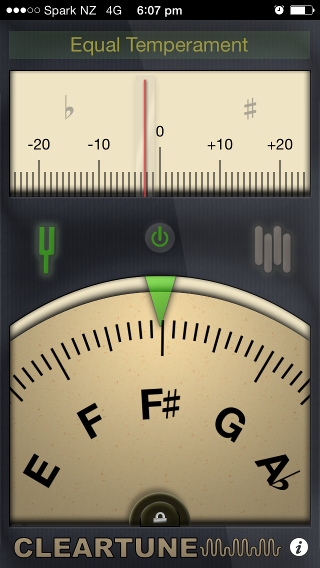
Cleartune is a popular guitar-tuning app. For learning to sing, it has the following features:
- An 'octave' scale that shows part of a circular dial representing one octave, showing 1.5 semitones to either side of the current pitch value. The dial rotates, and the needle sits in a fixed position. The needle is green when the current pitch value is close enough to a correct value (about 1 cent). The dial shows 1 cent and 5 cent divisions.
- A detail scale which shows 25 cents to either side of the correct value with 1 cent and 10 cent divisions. The scale is fixed, and has a red needle which moves.
- Three damping settings. In practice the middle setting is most useful when practicing singing.
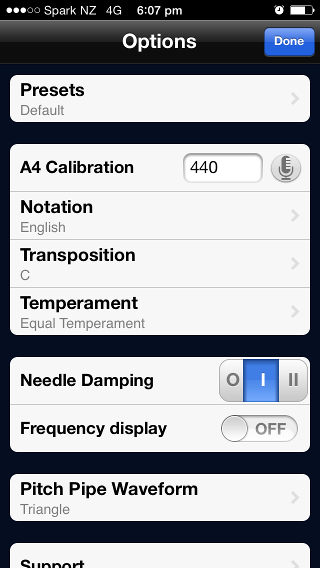
Cleartune is perhaps the best app for actually 'picking up' the current pitch value. When sometimes another app fails to pick up the pitch that I am singing, and I wonder if maybe I'm not singing any pitch value at all, I can use Cleartune to confirm that I am indeed singing some pitch value.
ClearTune is also the best app for learning to sing notes precisely. However it is not the best for singing large interval jumps at a faster speed (and when I say "faster", I really mean "normal" singing speed, because when you are practising precise pitch values, you will find yourself singing rather slowly). When jumping from one note to another, the main 'octave' dial moves in a way that blurs the detailed 10 cent markings, and this gives reduced feedback about what is happening, until such time as your sung pitch settles on some (possibly not correct) pitch value.
GoodTuner
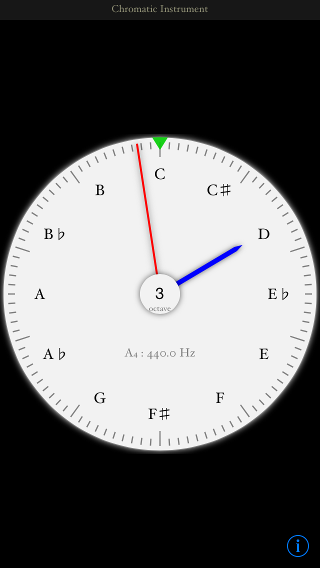
GoodTuner shows a single fixed circular octave dial, which is also a circular semi-tone dial with cent and 10 cent divisions. It has two needles:
- A blue needle which shows the current pitch value in the octave. The notes in the octave are only marked by the note names, eg "C" or "C#", and it is difficult to determine from the blue needle alone if the pitch value is correct more precisely than the nearest 10-20 cents.
- A red needle which shows the current pitch value within the semitone. The red needle is very precise, but it is also very undamped, to the extent that I find it not to be useful for observing and correcting my pitch values.
Despite its limitations, GoodTuner is the best app for practicing singing at normal speeds (or anything approaching normal speeds).
The authors of this app could very easily improve its usefulness as a singing app by adding dial markings for the octave part of the dial, and also by adding damping settings for the red needle.
Retro Tuner

Retro Tuner has a very minimal interface.
It has no octave dial as such, showing only the name of the nearest note.
It does have a detail scale which shows 50 cents either side, with 1 cent, 5 cent and 10 cent divisions. This is the largest detail scale of any of the apps that I use. There is a black needle, which is moderately damped.
Because there is no octave dial, I do not find myself using Retro Tuner a lot, but I do switch to using it sometimes in a practice session.
UltraTuner
UltraTuner has three different views of pitch, but I find only one of them useful, which is the oscilloscope-style view in the "STUDIO" tab. This shows the current waveform, relative to whatever note in the scale it thinks you are singing.
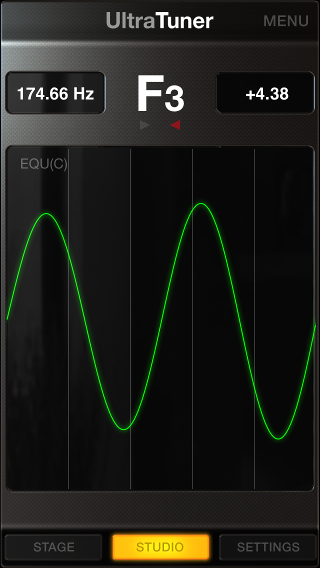
This view is interesting, because if you can hold the displayed waveform inside the screen, so that it does not drift to the left or to the right, then you must be holding the average pitch value to the correct value.
There are some limitations to this view:
- The app sometimes takes a while to realise that you are singing a new note, and continues to analyse the waveforms as if you were still singing the previous note.
- When the current pitch value has been identified, the app seems to simplify the waveform to a sine wave, whereas a real oscilloscope would show the actual waveform (although my experiments with oscilloscope apps suggest that an actual oscilloscope interface is very jumpy to look at and therefore not useful in practicing singing – but it would be interesting to adapt the type of interface that UltraTuner has to also show an actual waveform).
Sing inTuna
Sing inTuna is an app specifically designed for singing practice.
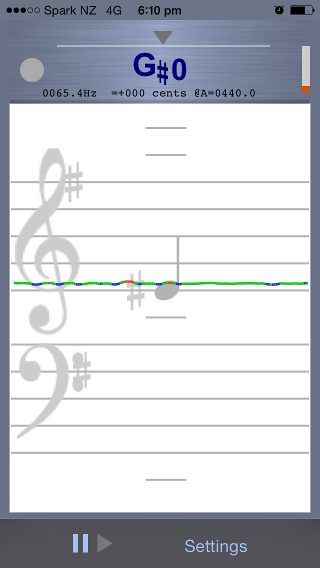
Sing inTuna shows a history view with blue/green/red for low/correct/high pitch values, and it lets you choose a tolerance of 6 cents, 12 cents or 24 cents for the allowed tolerance (showing 12 cents in these screenshots).
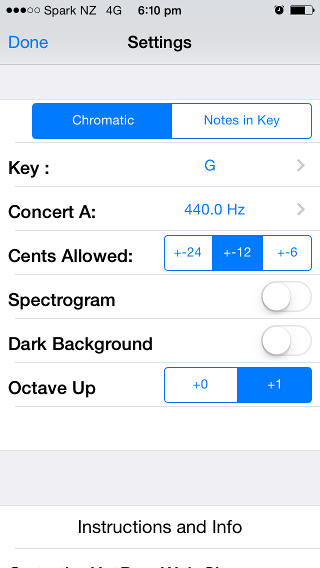
It also has a very reduced version of the detail scale, with a central triangular marker in the centre, a needle in the form of a moving triangle the same shape as the fixed marker, and the scale is 100 cents to either side of the current nearest note (so that as soon as the needle drifts off the centre, a second copy of the needle appears from the end of the range in the opposite direction). The needle is relatively undamped, and there are no scale markings (except for the centre marker).
Sing inTuna is good for giving you a measure of how much you can sing notes within the chosen tolerance, however the limited detail scale makes it not very useful for actual practice.
VocaLive
VocaLive is an audio effects processor app.

I find a useful setting for audio feedback is Reverb-only, with the settings:
- Swell = 4.6s
- Tone = 10.0
- Level= 8.9
Vocalive can be used with headphones and the built-in microphone, but when used this way loud noises can occur when touching the phone, and even more so when pressing the iPhone home button. Such loud noises may be bad for your hearing.
In order to have better audio input than what the iPhone's builtin microphone provides, I have purchased an IK Multimedia iRig Mic digital microphone (from the same company that makes the app).
Using the iRig microphone, the only sounds going into the app are the sounds from your voice singing into the microphone (and some limited hand noise if you move your hands too much).
Also with the microphone you have the option of hearing the sound through speakers, which you can't do with the built-in microphone because you would get feedback.
Using an app for audio feedback lets you hear more clearly what you are singing, and in particular you can hear more clearly the difference between what a correct pitch value sounds like compared to a not so correct pitch value.
Pitch Primer
A seventh app worthy of mention is Pitch Primer. This has a view of pitch value as a function of time. It has an interesting zoom-in-and-out interface, as you either hold a note, or change to a different note.
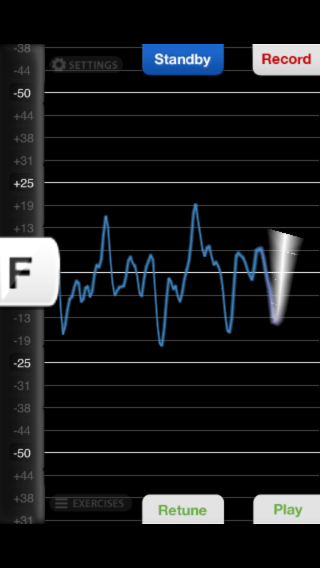
Unfortunately it doesn't have any options for damping, and the view it gives you is relatively undamped. In theory it might be possible to practice singing against this app, but I haven't found it useful.
(But, see my update.)